If you are here, the chances are higher that you are a seller of some product and willing to sell it online via the Glowroad b2b marketplace. In this comprehensive guide, you’ll be exposed to complete information on Glowroad Seller registration and login process in a step-by-step manner. Moreover, you will also be exposed to some of its core pros and cons and a few frequently asked questions related to Glowroad Seller registration and login portal so that you can eventually create your Glowroad Seller account successfully and start selling your products.
Glowroad Portal Overview
Before we head towards the GlowRoad registration and login process, let’s get through an overview of the Glowroad Portal to understand the rest of things easily.
Glowroad is a vibrant e-commerce platform that gives people a wonderful opportunity to become efficient online sellers. Even though many aspects make it stand out from other marketplaces, the optimal one is that it has a simple and easy-to-use interface and targets a huge number of users. Thus, Glowroad acts as a strong selling platform where sellers can present the items they offer to as many customers as possible. Moreover, the e-commerce portal is user-friendly, which enables sellers of all levels – beginners and experienced to be easily accommodated.
To give you an overview, you can take a look at the following key features of Glowroad:
- User-Friendly Interface: Business-friendly navigation for efficient business running.
- Wide Reach: Wider market reach in terms of the number of customers that are available in the market.
- Marketing Tools: Techniques that increase the positioning of your product.
- Support Services: Support that can be sought in case of problems and for product and marketing development.
Documentation and Requirements to Register on Glowroad Seller
Before you can register on the Glowroad Seller Portal, you need to have the following documentation and requirements ready:
- Personal Details: Name, email, and phone number required to register.
- GST Number: GST Number is Compulsory to create a seller account on Glowroad.
- Business Details: Proof of business to support the legitimacy of your business name and address.
- Bank Account Information: Bank details for transactions.
- Product Details: Details and Images about the products that you want to sell mostly contain knowledge about customer preferences.
Registration Process on Glowroad Seller Panel
The Glowroad application requires a registration process on its seller’s panel to do transactions and trade. Getting a Glowroad Seller Account is quite easy if the following guidelines are followed. You can complete the registration within 5 minutes, as stated by Glowroad’s official website.
Following are the steps to get started with and complete the Glowroad Seller Registration Process:
- Visit the Glowroad Seller Portal: Click on the given link to visit the Glowroad website.
- Click on ‘Become a Supplier’: On the hero section of the page, you will see the option to ‘Become a Supplier.’ Click on it. Follow the image to trace the button.

- Enter Mobile Number: After clicking on Become a Supplier, a new page will open. In the middle of that page, you will see a place to enter your mobile number. Enter the number you want to use for your Glowroad seller account and click on Register Now.

- Fill in Your Details: You will receive the OTP after clicking on the Register Now button. Fill in the OTP and other details like email and password. Now click on “Create Account” after filling in all these details.

- GST Number: Fill in the GST Number and click on the Verify button to reach the next step. GST Number is Compulsory to become a Glowroad Seller.
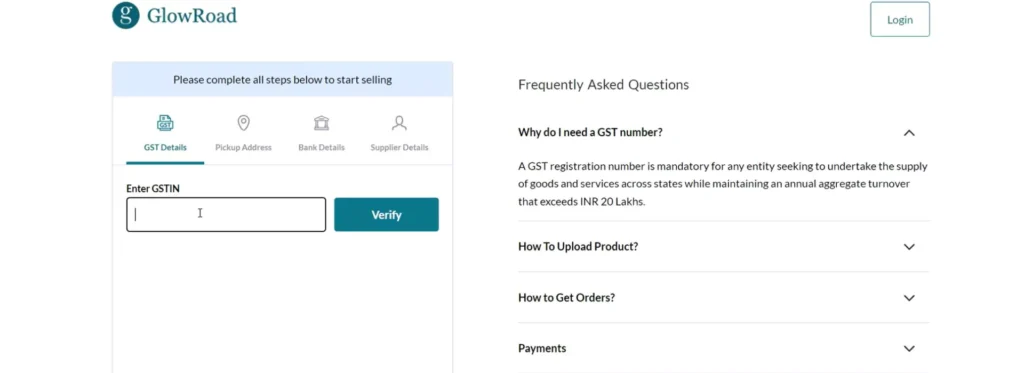
- Verify the GST Details: After clicking on the Verify button, your GST details, such as business name, PAN number, and GST registered address, appear on the page. If the details are correct, click on the Continue button.

- Fill the Address: If you want to use the same address as on your GST, check the ‘Use Address Registered on GST’ option. If you’re going to use a different address, fill in the address in the given space and then click on Continue.

- Bank Details: Fill in your bank details, then click on the ‘Continue’ button.

- Supplier Details: Fill in the Store Name and Supplied Name and then click on Continue.

- Add Product: Now you can see the screen where you can add your product with images.

That’s it! Follow these steps, and you can easily create an account and add products on the Glowroad supplier portal. After registering, you can start listing your products by filling in the necessary details and uploading images.
Read Also:- How to Sell on Myntra?
Glowroad Seller Login Steps
After successful registration, you get the Glowroad Seller Account. Thus, you can easily log in to your Glowroad Seller Zone profile.
Here’s how you can do so:
- Go to the Glowroad Seller Login Page: Head towards the Glowroad Seller Account Login page from the home page of the portal.
- Enter Your Credentials: Enter the registered Email and the password.
- Click ‘Login’: The seller “Login” button will appear, and you must click on it to get into your seller account.
- Dashboard Access: Once you log in, you will get access to the dashboard, where you will see the options such as list, sale, and performance.
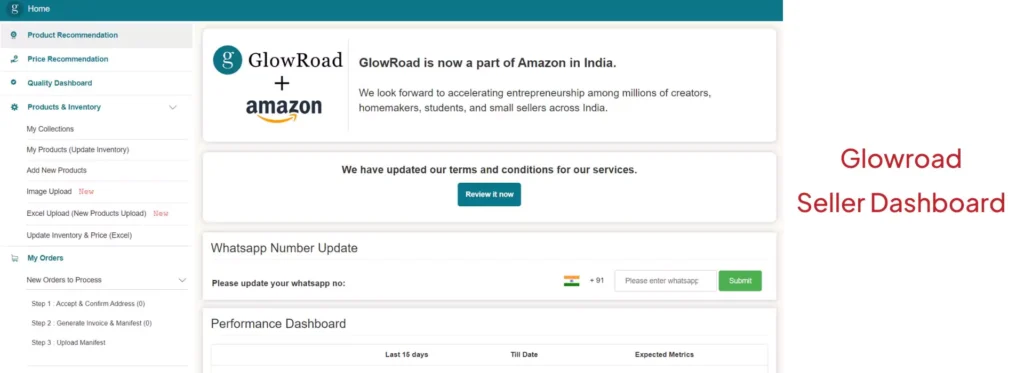
Following these steps, you’re now ready to enter Glowroad Seller Central and start to maximize the utilities to increase your online selling business on Glowroad!
Related Blog: Meesho Supplier Panel Registration Process
Pros and Cons of Selling Products on the Glowroad Supplier App
Now, we don’t want you to leave half-informed; therefore, here is the unbiased information related to selling on Glowroad Seller App – Pros and Cons of selling products:
Pros:
- Wide Audience Reach: Glowroad Seller Zone enables access to millions of potential buyers all over India.
- Example: Sellers are also able to directly contact their consumers irrespective of whether it is a large urban center or a small town.
- User-Friendly Interface: The given application is rather simple and user-friendly, even for persons who have never used similar applications before.
- Example: An easy-to-use dashboard with current products, offerings, and orders can be listed.
- Marketing Tools: Glowroad provides various options for increasing the visibility of goods, including communications materials and search engine optimization.
- Example: Looking at the customer perspective, sellers can offer discount codes and festive offers to their customers to entice other buyers.
- Support Services: Provided helpline, forums, and other tools to assist sellers in solving their problems as well as in developing their business.
- Example: Enablement of Frequently Asked Questions (FAQs), the ability to chat one-on-one with the seller, and improved webinars.
Cons:
- Competitive Market: Sellers are numerous and, thus, pose high competition, which may make it difficult to set apart.
- Example: Competing versions of the same product from different dealers can be problematic since they can lead to a price menace.
- Dependence on Internet Connectivity: This can be accessed through the Internet. Thus, the stability of the Internet is necessary for its function and updates.
- Example: One disadvantage of inadequate internet connection is delayed order processing on the company’s and customers’ ends.
- Limited Customization: There needs to be more flexibility as far as the looks of the store are concerned as compared to relatively independent online stores.
- Example: It can be argued that utilizing the standard templates might limit the brands’ identity.
In a Nutshell
All in all, Glowroad sellers zone can provide a solid ground for sellers who decide to enter the sphere of e-commerce. They offer broad capability, a simple-to-navigate interface, and decent marketing tools, which present a worthwhile premise for online selling. However, the Glowroad supplier need to understand that it is a competitive market; they are charged some part of the commission fee, and they require an active connection to the internet.
Although sellers can face certain difficulties, they can also use the platform’s strong points and be ready for their weaknesses to achieve success.
Frequently Asked Questions (FAQs)
Question: How can I register as a Glowroad Seller and begin selling on the portal?
Answer: To begin selling on the Glowroad Seller Portal, you have to sign up on the official website using your phone number and then enter your basic profile information. You will also upload some of your compulsory documents such as your Aadhar card, PAN card, and GST certificate. Lastly, wait for the Glowroad team’s approval.
Question: What are the benefits of registering as a seller on the Glowroad Seller Portal?
Answer: There are multiple benefits that Glowroad Seller Portal offers to its seller fellows, such as extending the opportunities to attract a huge amount of clients, having simple and clear navigation, different marketing possibilities to boost product demand, and professional assistance from the Glowroad Seller application.
Question: Is there any commission that Glowroad charges from its sellers?
Answer: Glowroad gives 100% profit to its seller, even though it takes the handling and logistics charges. Moreover, it may also require a one-time fee for its services in promoting sales, which depends on each sale. To access the fee structure, you can check the latest fee structure on Glowroad Seller to determine how it affects your profit levels.




